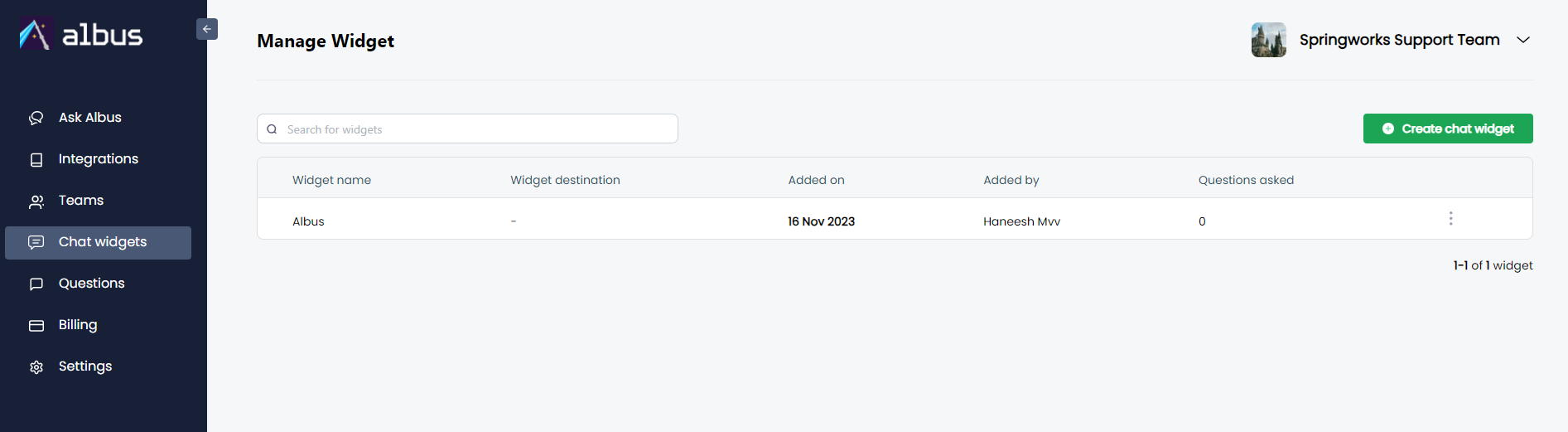Create a Chat Widget
Chat Aid's Conversational Chatbot feature is powered by GPT-4, making it an incredibly intuitive and powerful tool for teams. With Chat Aid, team members can quickly and easily ask natural language questions and receive accurate, helpful answers in a conversational format.
For a quick overview, you can watch this video to get a step-by-step guide on creating your Chat Widget.
To create a chat widget, perform the following steps:
- Open the Chat Widget page on the web dashboard
- Click on "Create" to open the widget customization options.
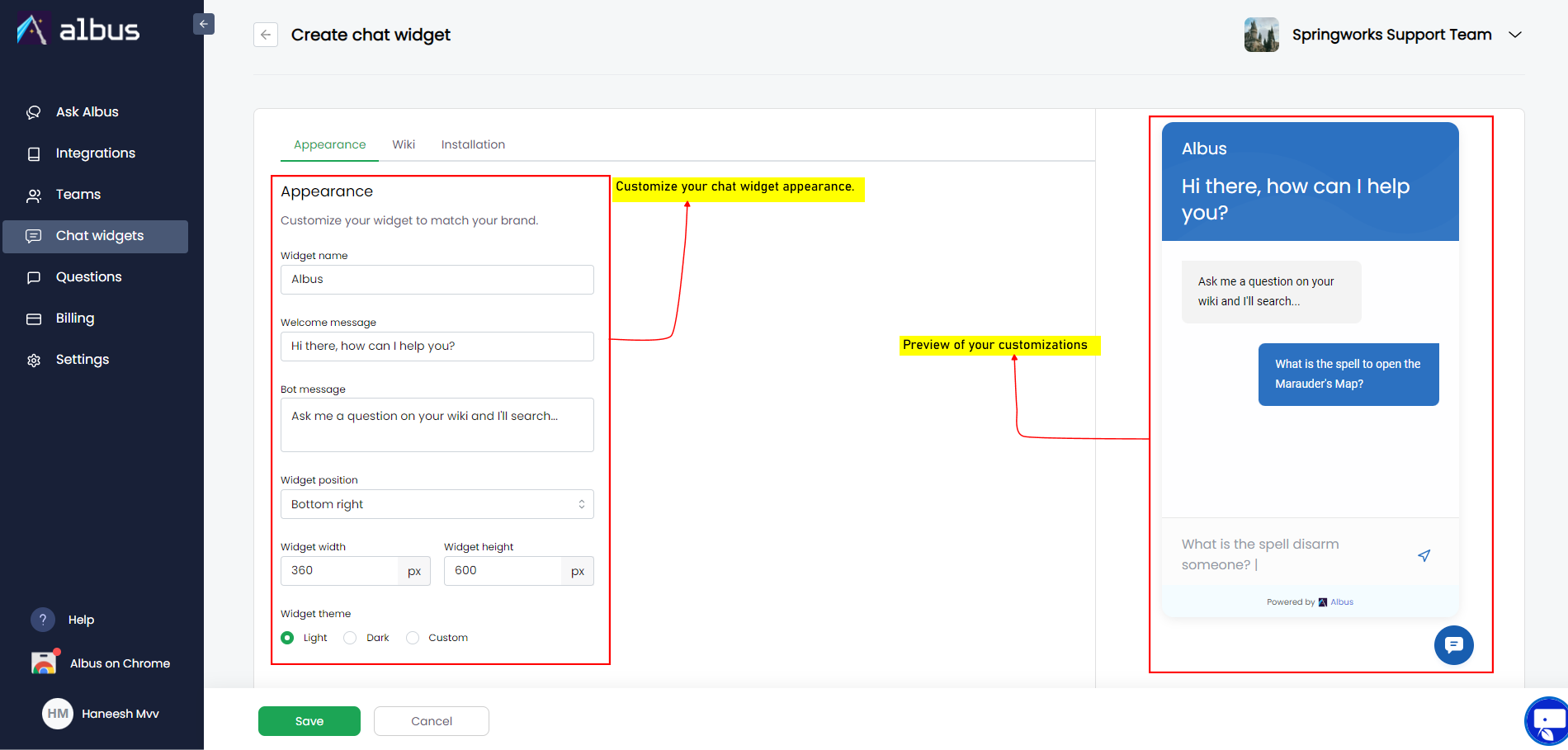
- Customize the appearance of the Chat Aid chat widget according to your preferences.
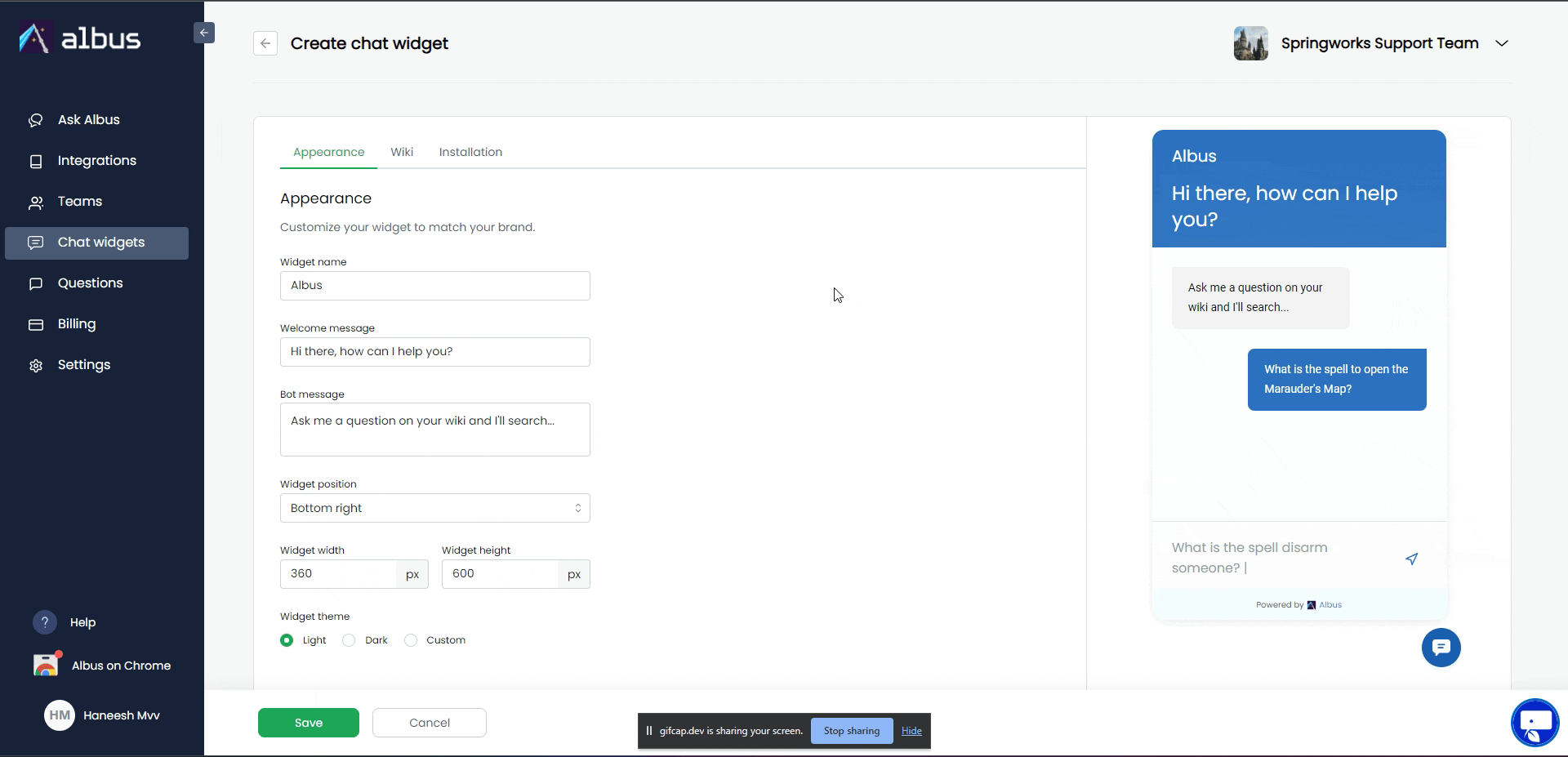
- Select the Wiki that Chat Aid should refer to while answering your customer queries.
- You can either create one from scratch or select from the existing wiki.
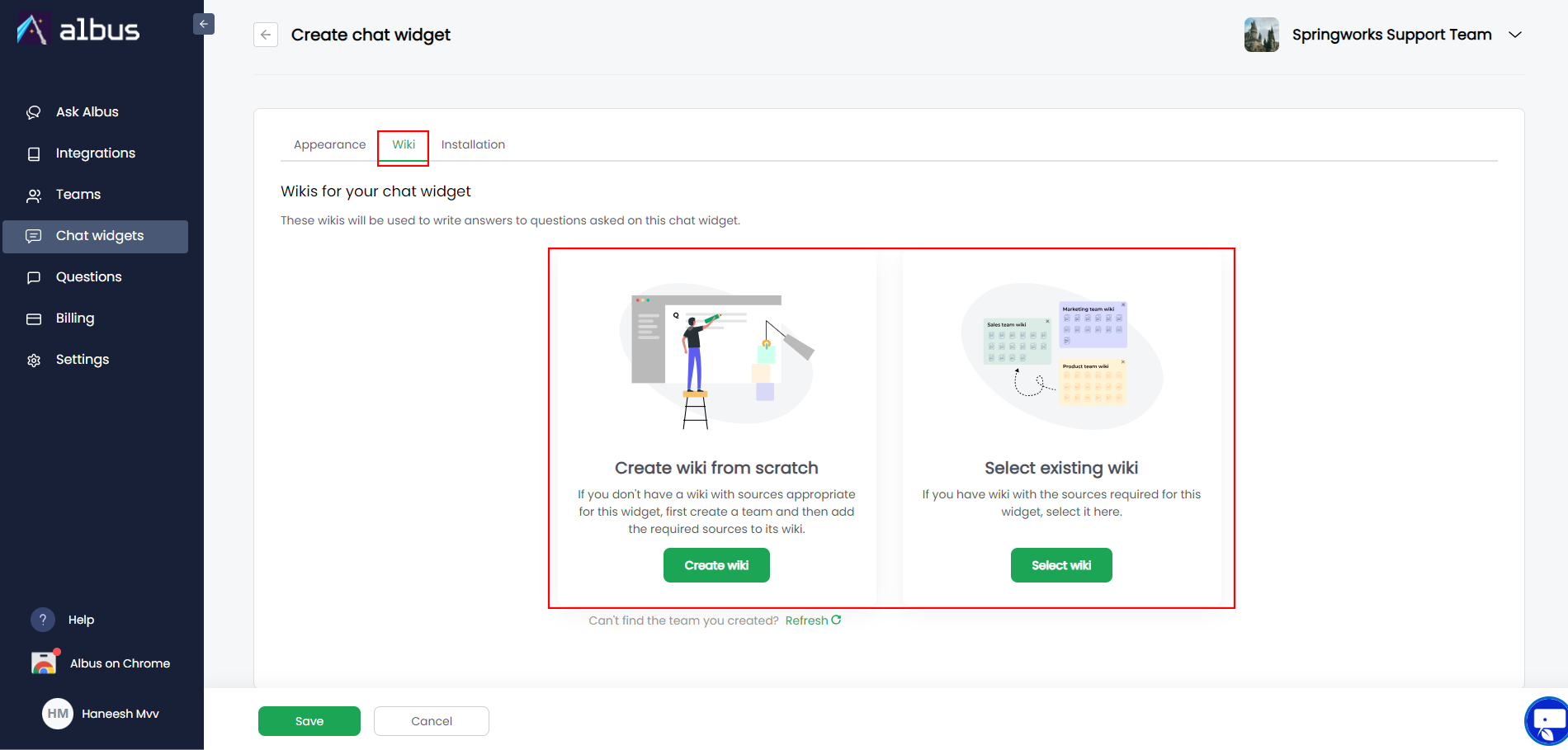
- Choose your preferences and confirm.
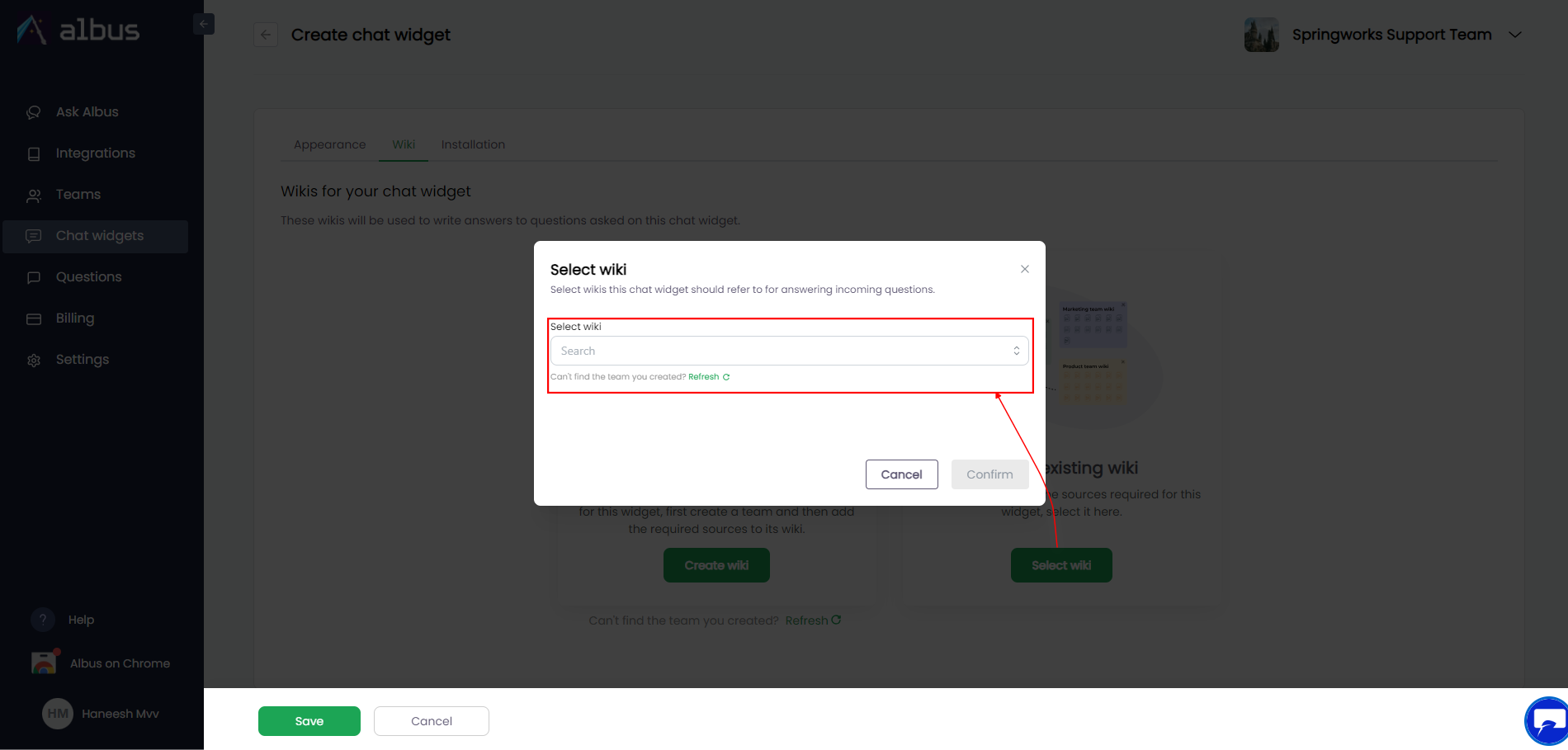
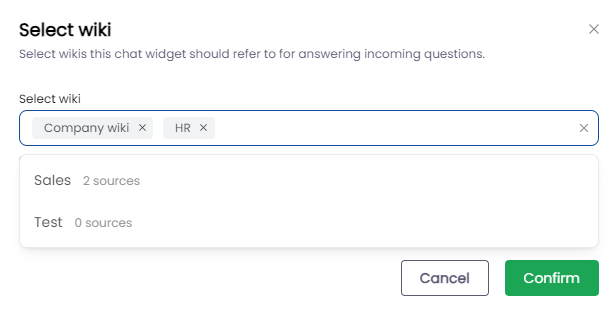
- After confirming the sources, Save the widget to avoid losing your preferences.
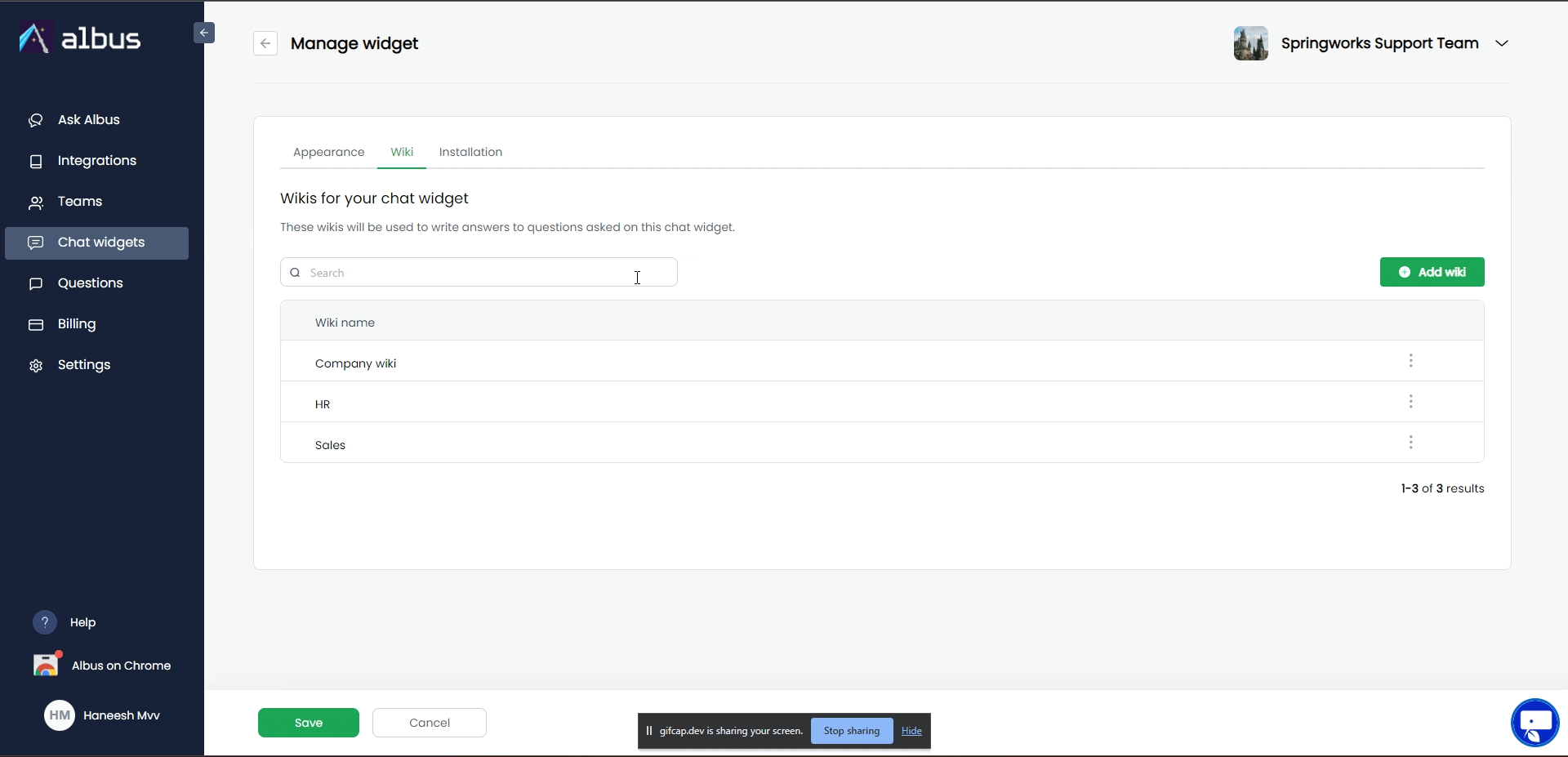
- You have successfully created your Chat Aid chat widget.